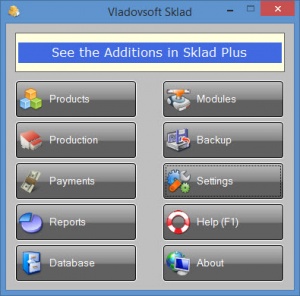Sklad
4.7.8
Size: 993 KB
Downloads: 3765
Platform: Windows (All Versions)
Sklad is meant to be used by companies, business owners and managers who need to keep track of their warehouses. This Vladovsoft product can be used to track products and customers, manage production, payments and deliveries, create detailed reports, and generally handle everything that goes into managing a warehouse.
Sklad is compatible with Windows XP, Windows Vista, Windows 7, Windows 8 or 8.1, and Windows 10. A simple setup wizard will help you install Sklad on a Windows-powered PC. Once you’re done with the installation and you launch Sklad for the first time, you will be asked to add a company.
Access to Sklad is password-protected, with the default username being "admin" and the default password being "admin" as well. You will be informed of this fact the first time you run Sklad.
Sklad’s interface provides support for multiple languages: English, Arabic, Bulgarian, Georgian and Russian. You can choose your preferred language during the installation process and from the Settings menu at any other time. The interface may not be the prettiest thing you’ve ever seen, but then again it doesn’t have to be. It’s practical, it gets the job done, and that’s all that matters.
Alongside Sklad Free, several paid Sklad versions are available: Sklad Plus, Sklad Plus + Support, and Sklad Client. Sklad Free lets you manage up to 25 products and services, works with barcode scanners, lets you create forms for deliveries and sales, can back up the database daily, and offers network support. On Sklad Free’s interface there’s a bit of text that says "See the Additions in Sklad Plus." Click it and you will be taken to a website that presents the extra features the paid Sklad Plus version has to offer.
Efficiently manage your warehouse, inventory, deliveries, clients, and payments with Sklad.
Pros
Sklad provides support for any Windows edition from XP to 10; installing Sklad is an effortless task. The interface may not be very pretty, but it is practical. You can use Sklad to manage your inventory, clients, deliveries, and payments. Sklad is available as a Free version and as a paid Plus version.
Cons
Sklad Free is limited to 25 products or services and 1 database.
Sklad
4.7.8
Download
Sklad Awards

Sklad Editor’s Review Rating
Sklad has been reviewed by George Norman on 13 Jul 2017. Based on the user interface, features and complexity, Findmysoft has rated Sklad 4 out of 5 stars, naming it Excellent